How to play a round using Advanced Input
So you're ready to play a round using Advanced Input... Great stuff! You're going to get even more insight from every round you play.
Here's how you go about setting your app up for Advanced Input and using Advanced Input out on the course:
GETTING SETUP
Step 1 - Set up your bag:
Before you get started you'll need to tell us which clubs are in your bag.
Start the Hole19 App and open the More tab, once you're on the 'More' screen tap 'My bag'.
Here, you should add all the clubs you have in your bag along with the distance you can hit each. This will inform the App which club to suggest for each shot, and for you to track your stats against each club.
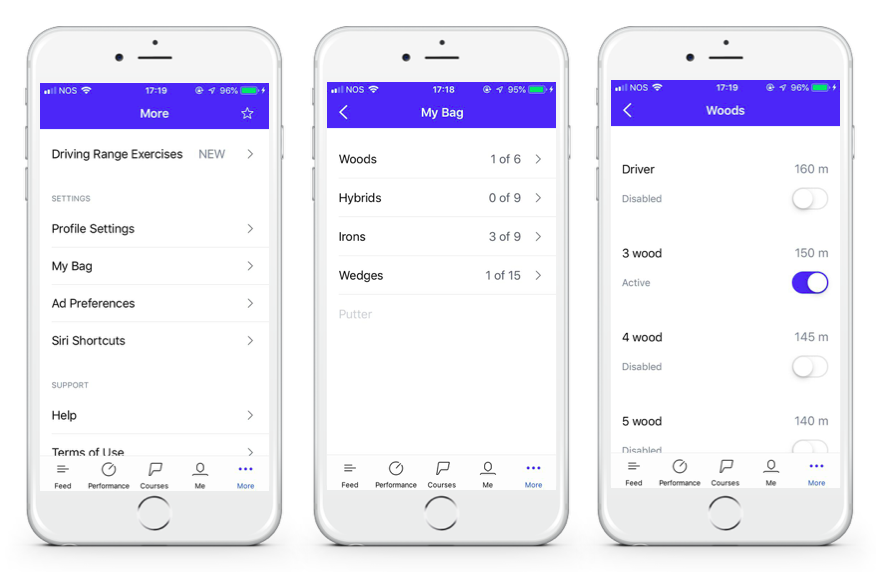
Step 2 - Start your round:
Find the course you wish to play and click on Download Map.
Set up your round by tapping on your profile picture. On the same screen, make sure to select Advanced from the input modes shown. Once you've done this you're all set to play a round with Advanced Input... hit Start Round and you're underway!

OUT ON THE COURSE - PLAYING A ROUND
Setting the tee position:
This is something you'll need to do on each hole.
When standing on the tee, ideally in the place you'll tee off from, tap on the Tee Icon in the bottom left of your app.
Select Set Tee Position if you're happy with the placement.
With your tee position set you can now drag the target anywhere and see your distances.

Tracking each shot:
Once you've hit your shot and walked to your ball, tap on the Club Icon in the bottom left of your screen.
Select the club you just used and the lie that your ball ended up in.
Once you do this the distance will appear on the right of the screen.
You'll need to repeat this for each shot you take until you hit the green.

On the green:
When you're on the green the only club you'll need to worry about is your putter.
Once you've holed out, tap on the Putter Icon and select the number of attempts it took you to get the ball into the hole.
Done! You've completed the hole, recorded your score and updated your stats for each club you used.
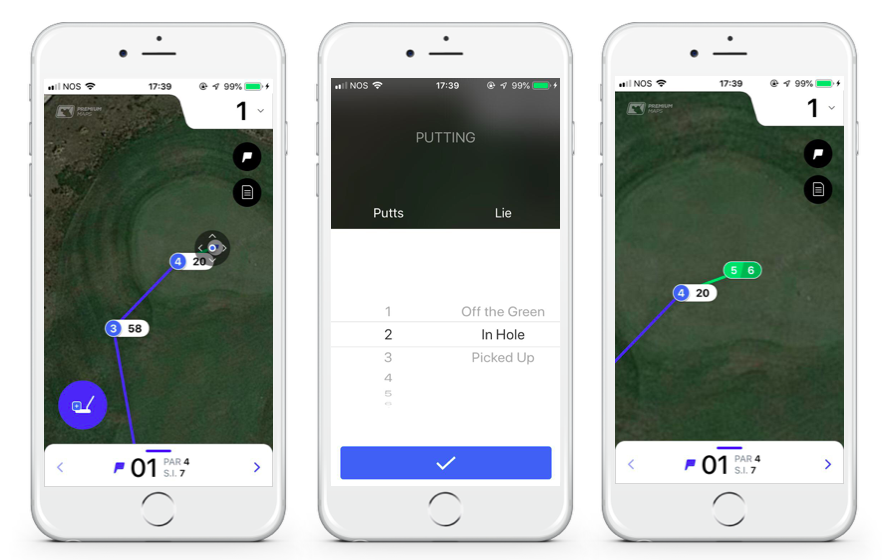
Finishing & Saving your round:
You finish and save a round played with Advanced Input in the same way you'd finish and save a round with Simple Input.
Need to find out how? Check out this help article.

Know more.
Score less.
The most complete mobile app for golfers.
Download Hole19